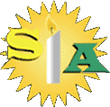Online Safety - Gmail
Minimum age: 13*
Gmail is Google’s email service. It’s very popular, including with teens. If your child uses Gmail, they should make sure they’ve set a strong password and shouldn’t share it with anyone.
If your child receives any suspicious messages via Gmail (like emails that ask for personal or financial information), they can report them to Google. Click on the arrow next to the reply button and select Report phishing. You can also report spam or block a particular email address from contacting you.
*It's worth noting that Google also offers Apps for Education, an add-free version of lots of their popular services (like Gmail, Calendar and Drive) for use in schools. If your child's school uses Google Apps for Education they can have a school Gmail account even if they're under 13, although the school should get parental consent.