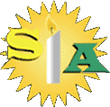Online Safety - Twitter
Minimum age: no specific T&C but in their privacy policy they say that their services are not directed to people under 13.
Your child can choose to protect their tweets so they are only visible to the Twitter followers they have approved. On the Web, find Settings under your small profile pic, top right.
Go to Security Privacy settings, scroll down to the Tweet privacy section, tick the box next to Protect my Tweets and click the blue Save button. On a smartphone, go to Me, tap on the gear icon (iOS) or overflow icon (Android), select Settings and choose the account you’d like to edit. Then, for iOS devices, go to Protect my tweets and tap On and for Android devices, go to Other and tick the Tweet privacy box.
To block someone on the website and mobile, click on their tweet, select the three dots icon, then click Block. You can also Report a user or comment here.
Find out more here.