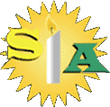Online Safety - Instagram
Minimum age: 13
To set Instagram posts to private, your child should go to their profile by tapping the person icon. Then, tap the gear icon (iOS) or the three dots icon (Android) and turn on the Private Account setting.
Your child can also block and remove followers by tapping their user name, then the three dots icon and selecting Block User.
Find out more here.