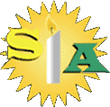Online Safety - Facebook
Minimum age: 13
Facebook’s privacy settings let your child control who sees their posts and timeline.
Click or tap the padlock icon at the top of any page and this takes you to Privacy Shortcuts in the drop-down menu for further instructions. On the mobile app you will find it under More at the bottom of the screen.
Your child can also block someone (click or tap the padlock icon on the right side of their timeline, then select How do I stop someone from bothering me and type in their user name), and report abusive or offensive content (choose Report post after clicking the arrow to the right of the name of the person, or Report group by clicking on the three dots to the right of Notifications at the top). On mobiles and tablets, go to Privacy Shortcuts (see above) and then click on How do I stop someone from bothering me.
Find out more here.